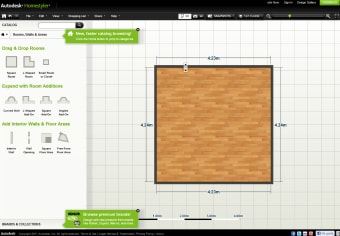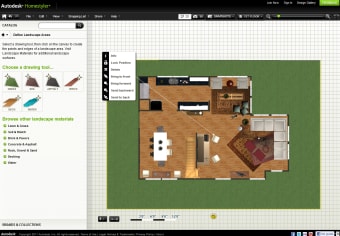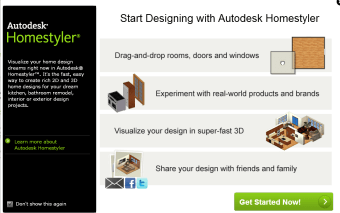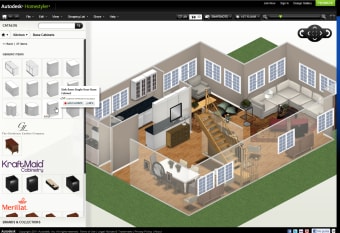Free home decoration program
Autodesk Homestyler is a free computer-aided design application that enables users to design and decorate their dream home in a 3D virtual environment. Boasting a straightforward, easy to grasp UI and low requirements, this program has people start their interior design journey in no time. It’s ideal for anyone looking to redecorate and wanting to test the waters before they invest money.
A powerful & easy to use CAD software
Autodesk Homestyler is a straightforward design app that makes it ideal for anyone unfamiliar with more professional systems.
You can generate complicated, large floor plans at the click of a button and enjoy a virtual tour of the design you created. The app aims to give people access to first-person views of their ideas before any actual construction.
The streamlined process and simple navigation make it easy to start designing in minutes. You may also upload .dwg files for drawing and design. The extra tools and product catalogs further add to the sources of inspiration and design itself.
How it works
Autodesk Homestyler assists in the home preparation process by planning the features of all floors of a home. It also awards design points for placings of different items in rooms, which you can all choose from their catalogue - from furniture to appliances.
The goal is to create a better, more practical design of attractive, unique, and easy to plan rooms on a square grid for straightforward navigation.
You design rooms by dragging and dropping features onto your floor plan, or moving and removing existing ones. The app supports multiple rooms, doors, windows, and furniture.
You can also play around with different additions to your home, planning rooms with the use of fixtures, appliances, and pieces of furniture in the most optimized way possible.
Beyond the essentials, you may add various extras to make your home more unique. There are options such as curved surfaces, wall openings, half-walls, and many more.
Once you're done, the app takes you through a 3D, photo-realistic tour of your property.
Where it's used
People use Autodesk Homestyler primarily to consider different design ideas when building or redecorating homes.
Construction maps also take advantage of it to optimize the flooring plans. The app provides a full analysis of the placement of the windows, ideal types of walls, and more. Therefore, it’s ideal for facilitating construction projects.
Home renovation is made easier by this app since it enables the user to enter the current home design and adjust it accordingly.
While there are many technical controls in the app, it's simple enough for even laypeople to use it with ease. The setup and adjustments available in the app facilitate the process for anyone, not just professional designers and architects.
If you're struggling, though, there are several sources of assistance to use. The website features video tutorials, a comprehensive FAQ section, and contact options for asking questions and reporting problems.
How to use it
Autodesk Homestyler is a web app, which means you can start using it without downloads. You don't even need to sign in, but you can get right down to business.
Once you open a floor plan, there are two ways to create rooms. You can drag and drop full rooms or individual walls. Either way, you adjust the dimensions by clicking and dragging until you reach the proper length, in Metric or Imperial units.
Doors and windows work the same way, but only certain models come with adjustable dimensions. You may also add staircases, although the program requires you to be meticulous with the placement.
To speed things up, you can clone specific floor plans, which is especially useful if you're working on building designs.
Once you have the shape of the room finished, you start adding the furniture. You furnish by visiting the library packed with furniture products and browsing through the selection of sofas, beds, appliances, and small decor pieces.
When you finish, you visit the control on the top of the screen and visit the 3D view.
Importing and exporting
You may import images in several formats, including the popular-for-design dwg, gif, png, and jpg, to use as a base and draw on top of it. The program also offers a library from which you may choose.
Once you're done, you'll have to create an account to save your creations. Luckily, this is super-quick with various social media integrated.
Moreover, you may export in .jpg, .deg, dwg, and as a Revit file, the latter two being design-program specific files. You may save the design with grids or dimensions.
As regards printing, you may also do so with dimensions or a grid. There is no option available for printing on a custom scale, so the grid is extra helpful for putting the plan in the context of a scale.
Finally, you can share your design with friends through social media or email.
Bugs and alternatives
This program comes with very little to complain about in its design and features. Free and lightweight, it meets most of the needs of an average, and even more professional, designer.
The only real issue is the fact that the program could be too simple for some people, especially pros looking to design a home virtually in great depth.
If you're looking for alternatives, Sketchup is an excellent 3D modeling program primarily for CAD of buildings and similar architectural pieces, although there's little to choose in terms of furniture. Another option is Sweet Home 3D, featuring close to same controls as Autodesk Homestyler, from drag and drop interface to a 3D environment.
Floorplanner is a simpler choice but an excellent one for generating 2D blueprints and 3D images. You could also give Magic Plan a shot - this app for mobile makes 3D tours quick and simple.
A great non-specialist tool
Autodesk Homestyler is a program that can work wonders for home design. Easy customizability and usability make it straightforward to grasp and use, facilitating the way towards an impressive home. However, specialists could find it lacking in options and features.